12 Basic Scientific Calculator Skills Every Learner Must Know
Do you own fx 991 ES Plus Scientific Calculator? If you do, you should be familiar with these basic calculator skills.
Douglas Tawiah Dwumor
August 31, 2024
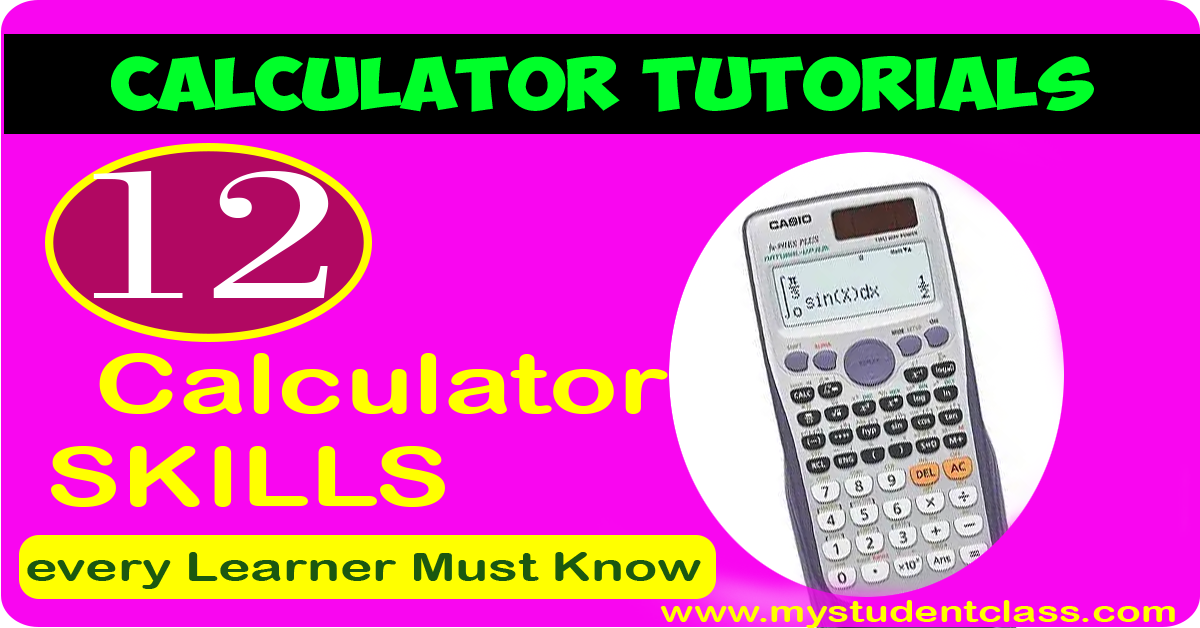
[Sassy_Social_Share title="Sharing is Caring"]
- To switch on the calculator, press the on-button once
- For general computation mode (COMP), press MODE 1
RECOMMENDED ARTICLES
No Results Found
The page you requested could not be found. Try refining your search, or use the navigation above to locate the post.
[toc]
How to Switch ON the Calculator
Press 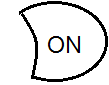
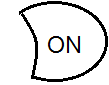
How to Switch OFF the Calculator
Press 

How to Enter General Computation (COMP) Mode
Press 



How to Reset the Scientific Calculator
Press 




How to Check Version of Scientific Calculator
- Press

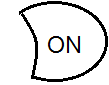
 simultaneously
simultaneously - Press
 once and
once and  five times
five times
How to change to MathIO and LineIO
- To set the calculator up in MathIO so that what you type will display like writing in a textbook, press


 . MathIO denotes Math Input Output
. MathIO denotes Math Input Output - To set the calculator up in LineIO so that what you type will display like the MS series, press


 . LineIO denotes Line Input Output.
. LineIO denotes Line Input Output.
How to Switch ON the FREQUENCY in STAT Mode
Press 
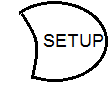
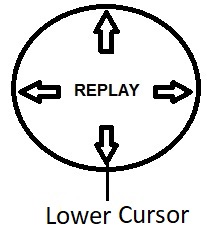


How to Switch OFF the FREQUENCY in STAT Mode
Press 
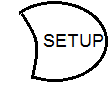
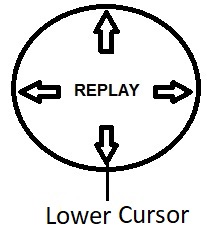



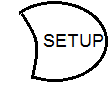
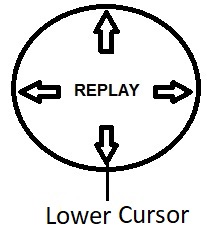


How to Set the Calculator in Degree Mode
Press 
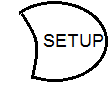

How to Set the Calculator in Radian Mode
Press 
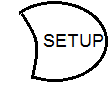

How to Set Calculator to View Answers in Mixed Fraction
Press 
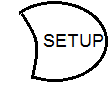
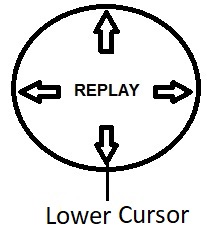


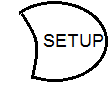
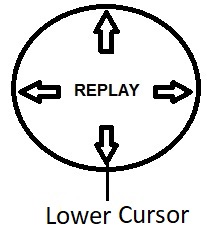

How to Set Calculator to View Answers in Magnitude and Bearing
Press 
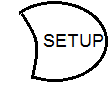
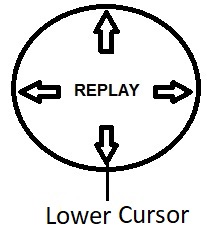



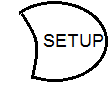
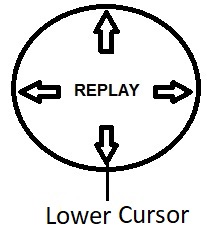


You May Also Like…
No Results Found
The page you requested could not be found. Try refining your search, or use the navigation above to locate the post.


0 Comments